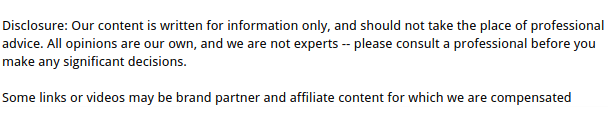
A smooth and reliable internet connection isn’t just a convenience—it’s essential for your business to run effectively. Without it, your operations can grind to a halt, impacting everything from daily tasks to long-term growth.
However, what happens when your connection slows down, websites won’t load, or your employees suddenly can’t access critical cloud services? The problem may seem technical—just another “DNS issue”—but in many cases, DNS problems can be the red flag of a larger threat: a cyberattack.
Understanding how DNS issues can signal cybersecurity threats is essential for protecting your business infrastructure. In this article, we’ll break down what DNS is, common DNS issues, how attackers exploit DNS, and how to recognize and respond to signs of malicious activity.
What Is DNS and Why Does It Matter?
DNS (Domain Name System) is often described as the “phone book” of the internet. When you enter a website like www.example.com, DNS translates that human-friendly domain into a machine-readable IP address, such as 192.0.2.1.
Without DNS, users would have to remember complex IP addresses to visit websites or use cloud services. For businesses, DNS is foundational to everything from email delivery to e-commerce platforms.
What Are DNS Issues?

DNS issues arise when the system responsible for translating domain names into IP addresses (the DNS) encounters a problem, preventing devices from locating and connecting to websites or online services. In business environments, these problems can lead to serious operational setbacks, especially when critical applications rely on constant connectivity.
Here are some common symptoms and causes of DNS issues:
Key Symptoms:
- Inability to load websites: Your browser displays errors like “Server Not Found” or “This site can’t be reached,” even though your internet connection is active.
- Failure to send or receive emails: Email servers require DNS resolution to route messages properly. If your DNS fails, messages may be undeliverable or bounce back.
- Lag in accessing internal or cloud-based applications: Applications like CRMs, ERPs, or SaaS tools hosted in the cloud may become unresponsive or experience slow loading times.
- Frequent error messages: You may encounter technical prompts such as:
- “DNS_PROBE_FINISHED_NO_INTERNET”
- “DNS Server Not Responding”
- “Temporary failure in name resolution”
Common Causes of DNS Issues:
- Incorrect DNS configuration: A typo in your DNS settings, expired records, or misconfigured zones can break name resolution.
- ISP or DNS provider outages: If your internet service provider’s DNS servers are down, even well-configured networks may be affected.
- Router or firewall issues: A misbehaving router or overly aggressive firewall could block DNS requests or responses.
- Expired or mismanaged DNS records: Domains with outdated or improperly managed DNS records may fail to resolve.
While these causes can be mundane and easily fixable, persistent or widespread DNS problems could point to something more dangerous—an active cyberattack.
Can DNS Issues Be a Sign of a Cyberattack?
Yes, absolutely. DNS is a foundational part of internet communications, and because DNS traffic often escapes close monitoring, it has become an attractive target for attackers. Bad actors can exploit vulnerabilities in DNS infrastructure to compromise your network, intercept communications, or leak sensitive data.
DNS-based cyberattacks are particularly insidious because they:
- Operate quietly in the background
- Exploit a protocol that many organizations overlook
- Can bypass traditional firewalls and antivirus defenses
Attackers Use DNS to:
- Redirect users to fake websites: Through DNS spoofing or hijacking, employees are sent to fraudulent login pages designed to steal credentials.
- Exfiltrate sensitive data: Using techniques like DNS tunneling, attackers can send stolen data out of your network disguised as legitimate DNS traffic.
- Launch denial-of-service attacks: By overwhelming DNS servers with requests, they can make your domain inaccessible, taking down customer-facing and internal services.
- Install malware or ransomware: Redirecting users to infected sites or command-and-control servers through altered DNS records allows attackers to deploy malicious code undetected.
Understanding the mechanics behind these attacks is key to recognizing early warning signs and defending your organization.
Common DNS-Based Cyberattacks Businesses Should Watch For
1. DNS Spoofing (Cache Poisoning)
In DNS spoofing, attackers trick DNS resolvers into caching false DNS responses. When users try to visit legitimate websites, they’re instead redirected to malicious or counterfeit versions.
How it Works:
- An attacker sends forged DNS responses to a DNS resolver before it receives a legitimate response.
- The resolver caches the fake response and continues to serve it to users until it expires.
Impact on Businesses:
- Credential theft: Employees may unknowingly input login details on fake sites.
- Malware infections: Malicious code can be injected into the devices of unsuspecting users.
- Man-in-the-middle attacks: Attackers can intercept and modify communications without detection.
2. DNS Hijacking
DNS hijacking occurs when an attacker gains unauthorized control over DNS configurations, often at the domain registrar or network level.
How it Happens:
- Attackers use phishing or brute-force attacks to gain credentials to domain registrars.
- Routers with weak passwords or outdated firmware can also be compromised.
Impact on Businesses:
- Traffic interception: Emails and web requests can be redirected without users’ knowledge.
- Brand impersonation: Cybercriminals can use hijacked domains to impersonate your business in phishing campaigns.
- Data leakage: Sensitive information is rerouted to external servers controlled by attackers.
3. DNS Tunneling
DNS tunneling allows attackers to send data in and out of your network through DNS queries and responses—essentially converting DNS into a covert communication channel.
How it Works:
- Malware installed inside the network breaks data into chunks and encodes them into DNS queries.
- A remote server responds with encoded answers, facilitating a two-way exchange of stolen data.
Impact on Businesses:
- Covert data breaches: DNS tunnels can exfiltrate gigabytes of data undetected.
- Persistent backdoor access: Attackers maintain stealthy access to your systems.
- Regulatory non-compliance: Data breaches involving customer or personal information can result in fines.
4. DDoS Attacks on DNS Infrastructure
A DNS DDoS attack floods DNS servers with illegitimate traffic, overwhelming them and causing downtime for all services dependent on those servers.
Attack Techniques:
- Amplification attacks: Exploit misconfigured DNS servers to send massive amounts of traffic to the target.
- Botnet traffic floods: Attackers use thousands of devices to simultaneously bombard DNS infrastructure.
Impact on Businesses:
- Website and application downtime: Customers and employees can’t access services.
- Operational paralysis: Internal systems like VoIP, cloud apps, and VPNs go offline.
- Financial losses: Outages can halt sales, support, and communication operations.
How Can You Tell If DNS Issues Are Malicious?
It’s easy to dismiss DNS errors as technical flukes, but certain patterns and anomalies may indicate malicious activity. Ask these questions when diagnosing a DNS problem:
Ask These Key Questions:
- Are multiple employees reporting DNS-related issues simultaneously? If the same issue affects multiple users across departments or locations, it may suggest coordinated tampering.
- Is your DNS resolver responding slowly or intermittently? Sudden degradation in performance can indicate a DDoS attempt or the presence of DNS tunneling.
- Have DNS records been modified without authorization? Unauthorized changes to A, MX, or CNAME records often signal hijacking or internal compromise.
- Are users redirected to non-standard domains or odd-looking websites? Unexpected redirects could mean cache poisoning or spoofing has occurred.
Symptoms of a DNS-Related Cyberattack
To detect DNS-based attacks early, monitor for these red flags across your organization:
Top Warning Signs:
- Users consistently redirected to phishing or clone websites: A strong indicator that DNS records or resolver responses have been tampered with.
- Frequent “DNS Server Not Responding” errors: Especially suspicious when the local network and internet connection appear stable.
- Unexplained DNS record changes: Regularly audit your domain registrar and DNS provider for modifications to zone files and records.
- DNS logs show unusually high volumes of queries: Spikes in DNS activity—especially to external or unfamiliar domains—can suggest tunneling or data exfiltration.
- Outbound traffic on port 53 to unfamiliar IPs: DNS should only interact with trusted servers. Unusual communication patterns on this port may indicate malicious use.
How to Monitor DNS Activity for Suspicious Behavior

To defend against DNS-related cyberattacks, businesses must monitor DNS traffic patterns and anomalies. Consider these steps:
1. Set Up DNS Logging
Enable DNS query and response logging on your internal DNS servers. Use SIEM (Security Information and Event Management) tools to detect:
- Unusual volumes of queries
- Suspicious domain lookups
- Connections to known malicious IPs
2. Use Threat Intelligence Feeds
Incorporate feeds from trusted security vendors that flag domains known to be associated with malware or phishing campaigns.
3. Segment DNS Traffic
Keep internal DNS traffic separate from external queries to reduce exposure. Use secure forwarders and restrict unnecessary outbound DNS communication.
4. Inspect Port 53 Traffic
All DNS traffic runs through port 53. Monitor for:
- Traffic going to non-authorized DNS servers
- DNS queries embedded in HTTPS traffic (a sign of tunneling)
How to Protect Your Business from DNS-Based Attacks
Implement These Best Practices:
- Use a Reputable DNS Provider: Choose enterprise-grade DNS services like Cloudflare, Cisco Umbrella, or Google Cloud DNS that offer DDoS protection and security filtering.
- Harden DNS Infrastructure:
- Disable recursion on authoritative DNS servers
- Limit who can access DNS configuration settings
- Regularly audit your DNS records
- Enable DNSSEC (DNS Security Extensions): This adds a layer of authentication to DNS responses, helping prevent spoofing and cache poisoning.
- Enforce Multi-Factor Authentication (MFA): Especially on domain registrar accounts, routers, and DNS management tools.
- Regularly Patch and Update: Keep DNS servers, routers, and firmware updated to close known vulnerabilities.
- Train Employees: Ensure staff can recognize signs of DNS hijacking, like suspicious redirects or certificate errors.
DNS Security Tools to Consider
Here are some tools and services that can help monitor and secure your DNS infrastructure:
| Tool | Purpose |
| Cisco Umbrella | Cloud-delivered DNS security and filtering |
| Quad9 | Blocks access to malicious domains via DNS |
| dnstop | DNS traffic monitoring tool for Linux |
| Farsight Security DNSDB | Passive DNS analysis |
| Zeek (formerly Bro) | Deep DNS logging and network analysis |
When to Involve a Cybersecurity Expert
If you notice persistent or widespread DNS issues with unusual patterns—especially in conjunction with unauthorized access attempts, data loss, or employee reports of phishing—escalate the matter.
A professional cybersecurity team can:
- Conduct deep packet inspections
- Analyze DNS logs and network flows
- Identify hidden backdoors or malware using DNS tunnels
- Restore DNS integrity after hijacking
Early intervention can prevent reputational and financial damage.
The Bottom Line: Don’t Dismiss DNS Issues
DNS issues may seem like routine technical hiccups, but ignoring them could leave your business vulnerable to cyberattacks. By understanding how DNS works and recognizing the signs of malicious interference, you can respond quickly and reduce the risk of data breaches, downtime, and financial loss.
Action Steps for Businesses:
- Audit and monitor your DNS setup regularly
- Implement best practices for DNS hardening
- Educate employees about phishing and DNS-based threats
- Partner with DNS security services and cybersecurity professionals
DNS is the backbone of internet access. Make sure it’s not the weak link in your security strategy.
