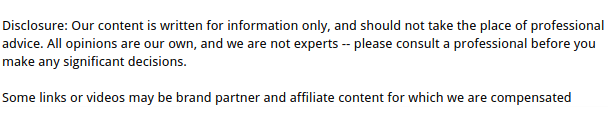

Gleaning information from the web is not as simple as it once was. Years ago, conducting quality research online was pretty straightforward. Look for websites ending in “.edu,” “.gov,” and “.org.” Use websites that cite their sources, and stay away from web pages with Comic Sans font and flashing marquee text.
These days, there are plenty of websites ending in “.com” with reliable — and even invaluable — information. The usefulness of a given web page depends on what you’re trying to accomplish. Narrowing down your search can be challenging, especially given that there were approximately 1.76 billion websites as of 2019 and that number grows every day.
Follow these guidelines to conduct effective and worthwhile research on the web in 2020.
Take Advantage Of Free Resources
Start with free resources. If you want to make a query about the most common computer problems and how to fix them, Google may be a good place to start. From there, you can pick out the search results that best answer your question.
Some search inquiries, however, are much more specific, and there are resources that can give you answers faster and more efficiently than Google. For example, if you want to find out some basic information about a car you may purchase, a car you recently purchased, or a car you not so recently purchased, a free online VIN check is probably your best bet. A VIN check fills you in on the vehicle’s complete history. “A VIN check can let you know if a car has been damaged in an accident, flood, or fire. You’ll also learn if a car was ever stolen and recovered,” according to U.S. News.
Access free online databases for medical studies, drug trials, free college textbooks, or science-based databases that are basically an aggregate of research papers and all the studies published over recent years. If you are curious about a particular type of medication you were prescribed, a database with relevant drug trials may be of more use to you than someone simply trying to learn about the most common computer problems on Google.
Remember, some information is best approached on a case-by-case basis. If you have been in an accident recently, for example, and want to know whether you are eligible for compensation and how much, take advantage of a free consultation online or at a local law firm rather than relying on the general information typical of a Google search.
Get Specific

If your computer has a virus, and you search Google, free online databases, or reliable websites for the most common computer problems, your search may not turn up anything useful. That’s because you failed to be specific. Instead, search for any specific error messages or the exact glitches that clued you into the problem in the first place.
Remember, specificity matters. This advice holds true no matter what you are searching for. For example, if you want to repair your Mercedes with a genuine Mercedes Benz part, search for Mercedes OEM parts online. OEM stands for original equipment manufacturer and including that verbiage in your search will help you get the most relevant results. If you are simply looking for a rooftop bike rack, a car cover, or new floor and mud mats, try finding Mercedes Benz accessories online.
Google and other top search engines are continually adjusting their algorithms to accommodate more natural language. That does not mean they can read your mind. Be as specific as possible to save yourself valuable time during your research. Remember, stray away from overly general queries, like the most common computer problems, and search for specific error messages or technical issues instead.
Use Your Location
Another way to narrow down search results is to include your location when appropriate. If you type a search inquiry into any old search engine rather than a specific database, if you use ambiguous language, and/or if you do not include your location, you are going to get pages and pages worth of results. Combing through all of these pages to find the most appropriate ones is inefficient and time-consuming.
Do your best research by adding your location to your search query. Instead of searching for machine shop services and leaving it at that, add the name of your city. That will bring up services nearby instead of providing you with pages and pages of general information about machine shop services.
Plus, using your location can come in handy even if you are not trying to locate a nearby business or establishment. For example, websites about heating and heating technicians may be very different in Alaska or North Dakota than, say, Florida or Texas. These pages will be tailored to your surroundings and give you relevant information about maintenance and care for your area, whether your location has frigid or unseasonably warm winters.
Learn The Three Types Of Searches

Using the right search engine or database, being specific, and adding your location is a good start. Another way to optimize your results and do quality research in as little time as possible is to understand the different types of searches. There are three main categories of Internet searches. Those categories include navigational search queries, information search queries, and transactional search queries. What is the difference, and which one describes what you are trying to do?
- Navigational searches. A navigational search is not necessarily what it sounds like. According to WordStream, a navigational search is one “entered with the intent of finding a particular website or webpage.” Of course, examples like, “Where can I find the nearest divorce attorney?” may be the first thing that comes to mind. The consumer is looking for an attorney in their area, and their search will likely lead them to one. However, more often than not, these types of searches refer to searching for specific websites, like Facebook or YouTube, not nearby establishments.
- Informational searches. An informational search is a query for any information. Searching Google or another top search engine for the most common computer problems falls under this category as does searching for a cornbread recipe or searching for information on World War II for a research paper.
- Transactional searches. Transactional searches typically start with or include the words “buy,” “purchase,” or “order.” If you are researching the best pizza places nearby, settle on one, and look up their online ordering, that is a transactional search. Similarly, a business owner looking up business digital phone system installers for hire is making a transactional search. Any search with the intent to make a purchase or purchase services qualifies as transactional.
How does knowing what type of search you’re aiming for help? It can help tailor your research. For example, if you are conducting a navigational search or searching for a specific website or page on a website, it makes sense to search the company or establishment name with “.com” or preface searches with “onsite:” and the website you want to navigate followed by the term or product you wish to find. If you are making an informational query, on the other hand, use some of the tips above to narrow your search. Typing in things like most common computer problems is going to turn up far too many results. Finally, keep transactional research to-the-point by searching for specific products and/or price points. Rather than searching for security for your home, look up the prices of emergency alert systems and, to narrow down the results even more, consider adding below $200 or $300, whatever your budget may be.
Select The Appropriate Platform

While three-fourths of Americans own desktop or laptop computers, that does not necessarily mean that they are using them. These days, more and more people are setting aside their traditional, desktop computers, or even laptop computers in favor of tablets and smartphones. While many tablets and smartphones can do most of the things (if not all of the things) a laptop can do, it is wise to consider the practicality and ease of doing it.
For example, mobile messaging makes sense. It is often easier to use an app on your phone or tablet to quickly message friends and family than it is to fire up your old desktop computer or log onto your laptop. The same does not hold true for research, particularly research that you want to get done in a timely manner. The fact remains that there are a startlingly large number of web pages that are not optimized for mobile viewing. Some establishments and businesses that have made some efforts to optimize their sites for mobile viewing have only made half-efforts and their mobile sites remain slow, misaligned, and/or full of glitches.
Consider the extent of your research. If you are researching a product fairly quickly before buying it — if you already know a good deal about it and want to confirm a few quick details before committing to purchase — using your smartphone or tablet will work just fine.
If you are, on the other hand, researching the most common computer problems with the intent of fixing your own computer or researching the most common computer problems to determine what replacement parts to buy, searching on a laptop or desktop may be best. This will allow you to easily keep multiple windows open and to read and digest large amounts of information on a much bigger screen.
Verify Information And Check Your Sources!

No matter what research you intend to do, it is always best to check sources and check your work — and, yes, this applies to all research, even research that is transactional in nature!
For example, if you are looking to buy something or purchase services, it is often wise to do a few searches to compare prices. This will give you an idea of the average cost of the item or service, and whether what you will be paying is more or less than that average cost. If it’s more, you can do research to see if what justifies that extra cost. Are the materials or services higher quality? Does it come with a satisfaction guarantee? Failing to verify information and check your sources on transactional searches may lead to you spending too much money.
As for informational searches, always verify facts if at all possible. Can you find the same information on a different website or in a different article? Does the website provide sources to substantiate the claims they make? Is there a list of sources that you can refer to? Even on reputable sites like The New York Times, there are articles that are marked as sponsored content. If the content is sponsored, consider who is sponsoring it and why, and go the extra mile to verify any facts in the body of the article.
Another way to verify your information is as accurate as possible is to start with the source whenever possible. For example, if you are tackling a computer repair, start any searches for the most common computer problems and fixes with your specific computer in mind. Online support from Dell is likely to be much more reliable than a random online forum. Similarly, if you are experiencing difficulties with a Microsoft or Apple product, they should be the first place you turn. Of course, there are other reliable resources out there. Before taking technical advice or repair advice, consider the credentials of the website or service and where they are getting their information. If you are able to confirm the fix or steps to take to fix your computer on multiple websites, all the better.
Researching on the web can be a tremendous and daunting task. There are literally billions and billions of websites to sort through, and Google will only narrow them down as much as you tell it to. In other words, if you do not provide Google with specifics, like the type of product you are looking for or your location, it will not intuit that information.
Start with a problem or question, like the most common computer problems and how to fix them. Narrow down your search by type of search, specifics (What errors do you see? What is malfunctioning?), and location when appropriate.




