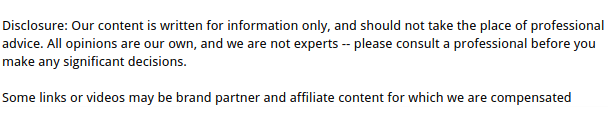
Laptops are an important part of many of our work lives. We use them for getting work done, attending virtual meetings, and checking emails. When your laptop breaks, it can be debilitating. In this video, you will learn some easy ways to fix a laptop that won’t turn on. Please keep in mind, you should contact a place that offers computer services if none of these tips work for you. Those trained professionals will likely be able to fix your laptop quickly.
Some of the most common issues that cause a laptop to not turn on properly are static buildup, a bad battery, or a bad charger. The first thing you will want to do is unplug the laptop and flip it upside down. Then, pull out the battery so that you can perform a diagnostic test. Once the battery is out, hold down the power button for about a minute to drain any static that has built up. Static buildup can cause a whole host of issues. It is particularly common in laptops due to their portable nature. After draining the static, put the battery back in and turn the computer back on. If the computer turns on, this means that the issue was with your charger and can be solved by simply replacing the charger.
.





